Using Google Docs and FaceTime for Mediation
originally posted in Law Technology Today by Julie Tolek on February 23, 2015
This probably will not come as a shock to anyone, but technology seems to be an underutilized tool in the legal profession. One of my goals when I started Think Pink Law was to create a firm where I could take advantage of technology to make the practice of law more convenient and accessible to my clients as well as to make my own practice and workflow more efficient.
Even though I have a previous career in technology training at Apple, and one would assume that I can figure out anything that has to do with apps and workflow, running a business using cool technology and apps is far different from using technology and apps as a consumer. Of course there is some overlap, but to really be able to take full advantage of the apps available for business and make them useful for clients in such a way that the technology simultaneously becomes an asset to the business is tough. What is convenient for a client might not be the best app choice for the business and vice versa. There has to be a happy medium. Luckily, I have experienced all sides of this equation so I can recognize when something that might work for clients might not be a good business decision, and vice versa.
One thing I have wanted to do since I started my practice was to engage more people in using video conferencing or video chat. Apps such as Skype, FaceTime, and Google Hangouts can really change how we communicate and open new doors for how business can be done.
I remember when I was an intern while in law school, my firm had a case where one of the witnesses was in a hospital in New York and could not travel. I asked why we couldn’t use Skype to video conference with him in the courtroom. Everyone looked at me like I had ten heads. I didn’t understand why stuff like that wasn’t used more often.
A few weeks ago, I was in court in Boston. One of the parties to a case was absent from the hearing and the judge asked if the person had a phone number. The judge then proceeded to call the party on speaker phone to conduct the hearing. I found this to be hilarious and awesome at the same time (although I felt just a little bad for the unsuspecting victim on the other end of the line)! The judge did this with a few people, and most of the parties were shocked when they picked up the phone to hear a judge on the other line, since most of the parties knowingly avoided coming to court.
I was floored. It was like I saw (or heard) a unicorn—technology in the court room did exist!
Recently I took a mediation case for parents who want to set a visitation schedule for their minor child. Mom lives in Pennsylvania while dad lives in Boston. I suggested we use Face Time to hold our first mediation meeting and created a Google Doc to share with the parties so we could all work on the same document together.
A Google Doc is a document that is created online via your Google or Gmail account. You can share that document with other people who can edit it, comment on it, or just read it, and you can collaborate with them in real time. Naturally I thought my idea was brilliant, even though Google Docs is not something new (I admit that I hadn’t really used it much before). I was so excited that a client was actually willing to think outside the box to make something like this work! My client nonchalantly said “yeah” to my suggestion of a Google Doc, as if to say obviously we would use a Google Doc because what else would we use? Mediation is a situation in which I would not do just a voice conference call because seeing facial expressions and emotions is very important in such a setting, so FaceTime was the natural choice.
So I set my clients up with a shared Google Doc on which they listed the terms they agreed on and what they were considering before our first meeting. I gave them editing permissions so they could get all their thoughts down. Then I reviewed their document before (and during) the meeting with them. I met with the father in person and we called the mother using FaceTime. We were able to edit the document and add and edit ideas as we discussed, all together, simultaneously.
Once I drafted the final document, I put that in a new, separate Google Doc and shared it, but this time I only gave them permission to leave comments. It worked very smoothly and was super efficient. Once all the terms of the agreement were finalized, I saved a final version as a PDF.
I have started to implement Google Docs more often, especially in my uncontested cases, where parties can jot down the terms they want in the agreement. I can’t wait to find more opportunities to implement this collaborative, convenient, and tech friendly process.
What kinds of techy things do you use in your firm to make the practice of law more convenient and efficient?
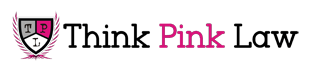

![[Video] LTC Restrictions in Massachusetts – What are LTC Restrictions in MA and how can I get my restriction removed?](https://www.thinkpinklaw.com/wp-content/uploads/bfi_thumb/dummy-transparent-nokz243a5dcm77u879fsykpnj94xuh264e647axzlu.png)

![[Video] LTC Restrictions in Massachusetts – What are LTC Restrictions in MA and how can I get my restriction removed?](https://www.thinkpinklaw.com/wp-content/uploads/2016/12/NFA-Trust-Deadline-150x150.png)
